Please enter your email to continue
Please enter your password to continue
For a better experience, please open this link using Chrome or Firefox
OkStatic Title
Contact us:
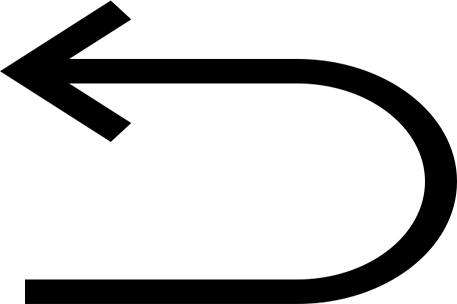
- Service Map
- Ingestion End Point
- RDA Network Stream
- RDA Pipeline
- Data Destination
- Splunk
- Search
- Select Prompted Node
- Show/Hide Options
- Node Type Selection
- Expand/Collapse Nodes

Click on Documentation Open Documentation Open Support Ticket New Support Ticket Join our growing RDA community to get help and supportJoin RDA CommunitySlack
- Service Map
- Ingestion End Point
- RDA Network Stream
- RDA Pipeline
- Data Destination
- Splunk
- Search
- Select Prompted Node
- Show/Hide Options
- Node Type Selection
- Expand/Collapse Nodes

Map Zoom options
Search for Node and Zoom to specific Node
Show/Hide Nodes
Node Type selection
Expand/Collapse Nodes
Service Map
Service Map visually shows how various RDAÂ Fabric components interact with each other.Â
Here you can see
- Log ingestion endpoints,
- Streams,
- Pipelines
- Destinations
- Service Map
- Ingestion End Point
- RDA Network Stream
- RDA Pipeline
- Data Destination
- Splunk
- Search
- Select Prompted Node
- Show/Hide Options
- Node Type Selection
- Expand/Collapse Nodes

Ingestion End Point
This is an log data ingestion End Point configured on Event Gateway, which serves as a log collector and forwarder to cfxCloud.Â
Endpoints can be of type:
- syslog-tcp, syslog-udp
- tcpjson
- Splunk universal forwarder
- Filebeat
- Fluentd
- HTTP/Webhook
- Service Map
- Ingestion End Point
- RDA Network Stream
- RDA Pipeline
- Data Destination
- Splunk
- Search
- Select Prompted Node
- Show/Hide Options
- Node Type Selection
- Expand/Collapse Nodes

RDA Network Stream
This is a RDA Fabric Network Stream, which is used for real-time streaming data ingestion into cfxCloud.Â
- Service Map
- Ingestion End Point
- RDA Network Stream
- RDA Pipeline
- Data Destination
- Splunk
- Search
- Select Prompted Node
- Show/Hide Options
- Node Type Selection
- Expand/Collapse Nodes

RDA Pipeline
This is a RDA Pipeline, which reads data from RDA network stream, processes it, reduces it, and routes data to additional streams or to any destination (like SIEM/Analytics/Datalake/Datawarehouse/Object Store)
- Service Map
- Ingestion End Point
- RDA Network Stream
- RDA Pipeline
- Data Destination
- Splunk
- Search
- Select Prompted Node
- Show/Hide Options
- Node Type Selection
- Expand/Collapse Nodes

This side pane shows additional metadata and configuration in Service Blueprint
* indicates run latest version of Pipeline
Number of instances to run when the Service starts
Minimum number of instances the Service should always have running. If it is set 0, it means user can disable some pipelines from UI.
Maximum number of instances that can run anytime.
Which site to run this pipeline. A site can have one or more Worker nodes and scheduler will schedule pipeline on a Worker that meets capacity needs.
Data Destination
This is log data destination. It will typically a SIEM, Analytics tool, Datalake, Datawarehouse or Object Store. In this case, it is Elasticsearch
- Service Map
- Ingestion End Point
- RDA Network Stream
- RDA Pipeline
- Data Destination
- Splunk
- Search
- Select Prompted Node
- Show/Hide Options
- Node Type Selection
- Expand/Collapse Nodes

Splunk
Splunk destination. Supports both Splunk Enterprise and Splunk Cloud
- Service Map
- Ingestion End Point
- RDA Network Stream
- RDA Pipeline
- Data Destination
- Splunk
- Search
- Select Prompted Node
- Show/Hide Options
- Node Type Selection
- Expand/Collapse Nodes

Search
Here you can Search for any node in the Map and Zoom to th selected NodeÂ
- Service Map
- Ingestion End Point
- RDA Network Stream
- RDA Pipeline
- Data Destination
- Splunk
- Search
- Select Prompted Node
- Show/Hide Options
- Node Type Selection
- Expand/Collapse Nodes

Select Prompted Node
Selected node will be Zoomed
- Service Map
- Ingestion End Point
- RDA Network Stream
- RDA Pipeline
- Data Destination
- Splunk
- Search
- Select Prompted Node
- Show/Hide Options
- Node Type Selection
- Expand/Collapse Nodes

Show/Hide Options
Here you can Zoom/Show/Hide nodes, neighbors
- Service Map
- Ingestion End Point
- RDA Network Stream
- RDA Pipeline
- Data Destination
- Splunk
- Search
- Select Prompted Node
- Show/Hide Options
- Node Type Selection
- Expand/Collapse Nodes

Node Type Selection
Here you can Select what Node Types to show in the Map. Typical Node Types are
- Ingestion Endpoint
- Network Stream
- Persistent Stream
- Pipeline
- Dataset
- Integration

